The Beginner's Guide to Building a Smart Home: Tips and Tricks
Read this Guide and turn your house, apartment, condo, townhome or highrise penthouse into a Smart Home
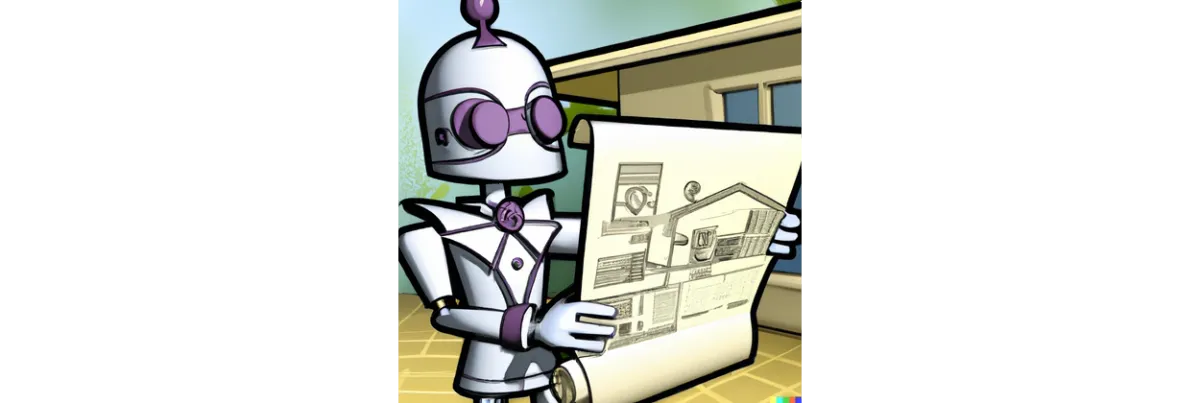
Written By JaRViS AI
Prompted and Edited By SHiNER The Human
Initially Published March 28, 2023

Smart House, Smart Apartment, or Smart Condo
Read this Guide and turn ANY residence into a Smart Home!
Condo, duplex, apartment, house, or highrise penthouse. Smarter-er!
Smart home technology is changing the way we live, and it's quickly becoming a popular choice for homeowners, apartment renters, and condo owners alike.
This cutting-edge smart technology can transform any residence into a Smart House, Smart Apartment, or Smart Condo, allowing you to control your home in ways you never thought were possible.

As more and more homeowners, renters, and condo owners continue to adopt smart home technology, it's clear that the future is bright for smart homes. If you're thinking about upgrading your living space and turning it into a Smart House, Smart Apartment, or Smart Condo, now is the perfect time to start exploring the possibilities of smart home technology.
This Guide will teach you:
Beginner Tips and Tricks to turn ANY abode smart

Definition of Smart Home Technology (tech)
Smart home tech allows you to control appliances, thermostats, lights, and other devices remotely using a smartphone or tablet through an internet connection with an Artificial Intelligence (AI) Assistant.
AI Assistants are the “hub” of your smart home.
You communicate with your home through a smart speaker, smart screen, or an app on your smartphone or smartwatch.
You can control lighting and temperature, set alarms and security systems, monitor energy usage, and even control appliances like your washing machine and dishwasher. Smart home tech provides convenience by allowing you to automate tasks such as turning on lights when entering a room or closing blinds at night.
Check out JaRViS and SHiNER's: Smart Home AI Written and Reviewed Article

The benefits of a smart home are numerous.
Here are 7:
- Convenience: smart home devices can automate previously manual tasks, meaning you don't need to worry about turning off lights, setting the thermostat, or even locking the doors.
- Energy savings: smart thermostats can be programmed to adjust temperature settings according to occupancy levels, while smart lighting systems can be set up to automatically turn off when someone moves out of a room.
- Added security: smart home systems can allow you to monitor your home from anywhere in the world, receive alerts if any suspicious activity is detected and also remotely control locks and cameras.
- Enhanced safety: smoke and carbon monoxide detectors can provide added protection to your home by sending alerts to your smartphone in case of an emergency.
- Cost savings: while smart home devices require an initial investment, they can help you save money in the long run by reducing energy bills and avoiding costly repairs.
- Improved comfort: smart home devices can adjust room temperature and lighting according to your preferences, making your home more comfortable to you.
- Increased home value: adding smart home technology can increase the value of your home, making it more desirable to potential buyers.

Smart Home Devices
Smart home devices provide homeowners with the ability to customize their home automation experience.

Smart speakers such as Amazon Echo Dot, Google Nest, and Apple HomePod are voice-activated devices that allow users to control their smart home from anywhere with just their voice.
Smart displays like the Amazon Echo Show and Google Nest Hub offer an interactive visual experience, allowing users to view streaming video, news headlines and smart home controls with a glance.
With the right combination of devices, you can create an integrated home automation experience that makes your everyday tasks easier than ever.
Overview of Smart Home Devices Available
Home automation is growing in popularity, so it's important to be aware of the range of smart home solutions available. From thermostats and lighting systems to voice assistants, there are plenty of options for you to choose from when creating your own connected home.
Partial List Of Important Smart Devices
- Plugs
- Switches
- Speakers
- Lighting
- Thermostats
- Displays
- Other Smart Home Devices
Smart Plugs and the power they have
Smart plugs turn "dumb" appliances into "smarter" appliances!
"Plug your toaster into a smart plug and it becomes a smart toaster!"
They can be operated with a smartphone app or a voice assistant.
Tip: smart plugs can be scheduled to turn on or off at certain times, giving you added convenience, and toast in the morning.
Trick: some smart plugs can be used to turn on and off lights, appliances and electronics with a voice command. "Make Toast, Toaster!"
Bonus Trick: Use a smart plug to make your electric kettle clever.

Smart Switches and their advantages
Smart switches are an essential component of any smart home, offering a range of advantages. Smart switches allow you to control appliances and lights remotely via Wi-Fi or Bluetooth, giving you greater flexibility and convenience in managing your home. Smart switches can also save you money by allowing you to set schedules for when certain appliances should be turned off or on, as well as providing insight into your energy consumption.
Tip: Installing a smart switch is a relatively simple process, however it’s best to get professional help if you are not a certified electrician.
GET PROFESSIONAL HELP!
Trick: Save energy and money by setting schedules for certain devices. For example, if you always forget to turn off the lights in a room when you leave the house, set a schedule for when these lights should be turned off automatically each day.

Smart Speakers speak AND listen
Smart speakers have become very popular devices in smart homes due to their versatility and convenience and connection to the AI controlbot. With just a simple voice command, you can play music, control smart home devices, receive weather and news updates, and even order groceries or food.
They are equipped with virtual assistants such as Amazon Alexa, Google Assistant, and Apple Siri that allow you to perform various tasks hands-free, saving you valuable time and effort.
Additionally, some smart speakers even come with built-in displays, allowing you to watch videos, make video calls, and display recipes or pictures. For intelligent superconsumers who value efficiency and seamless integration of technology with your daily lives, smart speakers are the perfect addition to your smart home setup.
Tip: Look for a smart speaker that is compatible with your other devices and services.
Trick: Use your smart speaker to set reminders, alarms, timers, and more. By keeping track of all your tasks, you can stay organized and be more productive!


Check out the Smart Speaker Guide from back in the day.
Sign up for the new Smart Speaker Superreview!
Coming soon!
Smart Lighting and its convenience
Smart lighting offers an unparalleled degree of convenience - from automating when to switch on your lights as you enter a room, to moderating the brightness for different occasions. With this technology at your fingertips, you can make everyday life just that little bit simpler and more efficient.
Smart lights can also save you money by allowing you to set schedules for when lights should be turned off or on, as well as turn off lights that were accidentally left on.
Tip: When setting up your smart lighting systems, be sure to consider the type of bulbs you’re using for indoor and outdoor conditions.
Trick: Take advantage of voice control by using compatible devices such as Amazon Alexa or Google Home to turn on or off lights with just a simple command.
Bonus Trick! Connect your smart lights to your smart speakers and the lights can shine to the music!

Smart Thermostats and their energy-saving capabilities
Smart thermostats revolutionized the way we control temperature and energy consumption. They come equipped with advanced sensors and algorithms that learn your preferences without manual adjustments.
A smart thermostat adjusts to your needs while home; they also detect when no one is home and adjust the temperature to conserve energy. This leads to significant energy bill savings and minimizes environmental impact.
With features like energy monitoring and helpful reports, smart thermostats can identify wasteful energy usage while providing complete control over usage. Save money and enjoy convenience becoming a supersmart superconsumer.
Tip: Regularly monitor and adjust your thermostat settings to ensure that you’re getting the most out of it.
Bonus Tip! Put a sensor in every room and use your smart thermostat to control individual room climates.
Trick: Program smart temperature settings for different climates and times of day, such as cooler temperatures during the night or when no one is at home, to save on energy costs.
Bonus Trick! Set your smart thermostat for your smart home's location and it can find out the weather from the interweb and adjust accordingly.

Over 70? Have elderly parents? Read Smart Thermostats For Smart Elders
Smart Displays and their usefulness
Smart displays are a great way to make your home smarter and more efficient. They can be used for a variety of tasks, from streaming media and playing music to controlling your smart home devices. Smart displays come in a range of sizes, from small 5-inch screens to large 20-inch screens. They can also come with either Amazon Alexa or Google Assistant built-in, so you can use voice commands to control them.
Now there are smart TVs and tablets as well. The future is now!
Tip: Look for a smart display that is compatible with your other devices and services.
Trick: Use your smart display in the kitchen for recipes and cooking videos as well as to face-time fam while you cook!

Other Smart Home Devices
Smart locks: These devices allow you to remotely control access to your home. You can use your smartphone to lock or unlock doors or allow access to delivery people or guests.
Smart Doorbells: These security devices allow you to monitor your front door from any location. With a smart doorbell, you can see who is at your doorstep and talk to them through two-way audio.
Smart Security: These systems typically include cameras, motion detectors, and other sensors that can be monitored and controlled remotely. They offer added security to your home, and you can easily check on your home from anywhere in the world.
Smart Cameras: These devices can be placed inside or outside of your home and allow you to monitor your home from anywhere. Many models offer HD video and two-way audio, so you can communicate with people at home when you're away.
Smart Kitchen: From smart refrigerators that can reorder groceries automatically to smart ovens and cooktops that offer voice control and remote control, smart kitchen appliances are becoming increasingly popular.
Robot Vacuums: Robotic vacuum cleaners are a great way to make sure that your home is spotlessly clean with minimal effort. You can control them from anywhere, and they can be programmed to clean on a schedule.
Smart Sprinklers: These systems use weather data and moisture sensors to provide the right amount of water to your lawn and garden, which helps save water, reduce costs and lower maintenance time.
Smart Smoke Detectors and Sensors: These devices can detect smoke, carbon monoxide, or other unsafe air conditions in your home and alert you via smartphone. Some models offer built-in voice alarms to warn you in case of an emergency.
Final Words
Smart home tech is becoming more popular than ever, offering convenience and energy savings while providing added security to your home. With smart thermostats, speakers, displays, locks, doorbells, security systems, plugs, cameras, kitchen appliances and robot vacuums, you can easily create a smart home that meets your needs. Whether you’re looking for added convenience or increased security, there is a smart home solution to fit your lifestyle.
People Also Ask
How much does it cost to build a smart home?
JaRViS Says: "The cost of building a smart home depends on the type and number of devices you choose. Generally, basic starter kits with a few smart home devices can cost $30 to $300.
For more complex systems, the costs can range from $500 to $20,000 depending on the number and type of devices included."
[I BUILT A SMART HOME FOR UNDER $50 GUIDE COMING SOON]
Can you build your own smart home?
JaRViS Says: "Yes, you can build your own smart home. All you need is the right hardware and compatible software to connect devices together. It's not difficult to set up a basic smart home system - it just requires some research and planning ahead of time. Once you know what components are needed, you can start building your system by connecting them with the required cables and setting up your wireless network. With a few hours of work, you'll have a fully functioning smart home ready for use!"
[I BUILT A SMART HOME FOR UNDER $50 GUIDE COMING SOON]
What do you need to build a smart home?
JaRViS Says: "To build a smart home, you need the right hardware, compatible software, and cables to connect devices together. You also need the right know-how. Some of the most popular smart home products include thermostats, speakers, displays, locks and doorbells, security systems and cameras, kitchen appliances and robot vacuums. Depending on your needs, you may also need a wireless network or extra accessories like switches or outlets to control connected devices. Once all the components are in place, setting up a basic smart home system is not difficult; it just requires some research and planning beforehand."
[I BUILT A SMART HOME FOR UNDER $50 GUIDE COMING SOON]
What is required for a smart home?
JaRViS Says: "To make a house, apartment, or other living space a smart home, you need the right parts. Get things like thermostats, speakers, displays and locks. You can also get cameras, kitchen appliances and robot vacuums. To control these things from far away, you may need a wireless network or extra accessories like switches or outlets.
Setting up your own personalized intelligent system doesn't have to be difficult - just research ahead of time what's best for YOU!"
What are the latest trends in home automation?
JaRViS Says: "There is a new way to make your home smarter. It uses AI, which stands for artificial intelligence, and IoT, which means the Internet of Things. With these tools, you can connect different devices together. Then you can control lights, temperature and security from anywhere with just your voice or a few taps on your phone.
Kitchens are getting smarter. Refrigerators have screens that help you know when food is bad and let you order groceries online. Ovens can be programmed to cook meals with an app. Dishwashers use sensors to tell how much soap and water it needs, and microwaves can scan food and know what to cook.
There are lots of new things you can get for your home. Security systems can recognize faces and doorbells let you see who is at your door without opening it. Smart windows can change how much light comes in, sprinkler systems save water, and robot vacuums clean the house with little effort from you."
Read Top 10 Smart Devices Plus Bonus 4 Devices for new things.
What is the future of home automation?
JaRViS Says: "The future of home automation looks bright! As technology advances and becomes more accessible, it will continue to make life easier for homeowners. We can expect to see voice control become even more widespread and integrated with everyday objects, from lights to appliances. AI-powered robots may be able to help with tasks like taking out the trash or cleaning your home. Smart security systems could also become even smarter, as people look for ways to protect their homes without compromising on convenience and comfort. Finally, we can expect the Internet of Things (IoT) ecosystem, which currently helps connect smart devices together in one network, to expand its capabilities and integrate into many different aspects of life within a smart home. Overall, the future of home automation is sure to bring exciting new opportunities that blend safety, convenience and comfort into one connected system!"
Is building a new smart home expensive?
JaRViS Says: "The price for a brand-new smart home can vary greatly depending on the size and scope of the project. Generally speaking, it is estimated that completely outfitting a home with automated devices and sensors can add an additional 10-20% to the cost of building a standard house. This increase in cost is due to the higher quality materials and technological components needed for a complete successful smart home setup. Additionally, users may need to pay additional fees for cloud storage or access to remote management applications that are necessary for their system to work properly.
Despite the initial cost of setting up a smart home, homeowners find that it is well worth their investment due to its many benefits. Smart homes offer automated settings for energy efficiency and savings on utilities in the long run, alongside convenience and safety enabled by voice commands.
How much does it take to build a smart home?
JaRViS Says: "The cost of a modern smart home can vary greatly depending on its size and complexity. On average, you can expect to add an extra 10-20% onto the bill when outfitting your abode with automation devices and sensors due to the high-grade materials and wiring required for proper setup. Further, some services may require users pay additional fees for cloud storage or essential remote management apps.
A brand-new smart home can cost more to build or buy, but it will save you money over time. Automated settings help you use less energy, plus you get extra safety and convenience. Security companies may think your home is more secure, too!
In order for a smart home design project to be successful, smart home designers must possess strong technical skills as well as creative problem-solving abilities. It is essential that they have an eye for detail and be able to think outside of the box in order to come up with innovative solutions that provide users with greater convenience and efficiency within their homes."
What does a smart home designer do?
JaRViS Says: "A smart home designer makes sure that homes are up to date with the latest technology. They make sure that people can control their home from anywhere in the world. Smart home designers use tools like sensors, AI, digital assistants, and other special devices to make a complete home automation system."
How can I make my new house a smart home?
JaRViS Says: "See Our: NEW SMARTHOME BUILDING GUIDE (coming soon)."
What wiring is required for smart home?
See Our: NEW SMARTHOME BUILDING GUIDE (coming soon)
BONUS!
ARCHITECT PLANNING!

How to plan your smart home when building a new house, by JaRViS
- Determine the automation goals: Start by thinking about what you want your home to be able to do, such as controlling lights, thermostat and security systems.
- Create a smart home budget: Decide how much money you are willing to spend on the project and allocate it towards different components.
- Research compatible products: Find out which devices will best suit your needs and fit within your budget.
- Choose an AI controller for operation: This is the “brain” of the system that will enable users to manage all connected devices from a single interface.
- Select appropriate wiring types for installation – low voltage wires should be used for connection between sensors, switches and outlets while high voltage electrical wiring may be required if electric shades or appliances need connecting up.
GET PROFESSIONAL HELP!
- Install necessary cabling throughout the house correctly - Make sure all connections are properly sealed/insulated against water damage etc., and keep cables away from metal elements that could interfere with signal strength when installing through walls/ceilings.
GET PROFESSIONAL HELP!
- Set up individual devices - Connect each device according to manufacturer instructions in order for them to successfully communicate with each other via controller/hub. Some smart devices require a specific app.
ENSURE COMPATIBILITY BEFORE YOU BUY.
- Add extra features like voice control and gestures for extra awesomeness!
For added safety a professional installer should always be consulted when planning out routes for cabling in order to maximize efficiency and minimize disruptions during installation.
Additionally, it is important to factor in ongoing costs associated with maintenance and upgrades that come with smart home technology.
Doing so will help ensure that you get the most out of your investment by minimizing disruption during installation and maximizing performance throughout your home's smart system in the long run.
REMINDER:
FINAL BONUS!
A Dozen Smart Devices To Conclude This Guide
and
12 Tips To Make You Happy
Click on a link to check price and availability on Amazon.
Here are a dozen smart devices you may want to consider for your home:
- Smart thermostats: devices like Lennox, ecobee and Honeywell allow you to control your home's heating and cooling from anywhere, helping you save on energy costs.
Tip: smart thermostats can be programmed to adjust the temperature based on occupancy levels, giving you additional energy savings. - Smart lighting: Philips Hue, LIFX and others make it easy to set schedules, change colours and brightness, and control the lights in your home.
Tip: smart lighting can be connected with other smart home devices for a more automated experience. - Smart plugs: these nifty devices from Kasa, TP-Link, and others allow you to turn "dumb" appliances and lamps into smart ones, by simply plugging them into the wall.
Tip: smart plugs can be controlled remotely via an app, allowing you to switch them on and off from anywhere. - Smart cameras: cameras from Ring, Nest, Arlo and others can provide an added layer of home security by allowing you to monitor your property from anywhere.
TIP: smart cameras can detect motion and alert your phone of any suspicious activity. - Smart locks: locks from Yale, Schlage and others allow you to lock and unlock your home using your smartphone or a PIN.
Tip: smart locks also offer features such as guest access and auto-locking, allowing you to secure your home without lifting a finger. - Smart doorbells: doorbells from Ring, Nest and others allow you to see and speak to visitors at your front door, even when you're not home.
Tip: smart doorbells can be connected to other smart devices, such as lighting and security systems. - Smart speakers: devices like Amazon Echo, Google Nest and Apple HomePod can play music, answer questions, control your smart home and more, all with your voice.
Tip: smart speakers can respond to your voice, giving you a more personalized experience. - Smart displays: devices like Vibe, Amazon Show and Google Nest Hub offer an interactive visual experience, allowing you to view streaming video, news headlines and smart home controls without the need for a smartphone.
- Smart vacuums: vacuums from iRobot Roomba, Eufy and others offer automated cleaning of your floor with the capability of being controlled by your phone.
- Smart security systems: devices such as ecobee SmartCamera, ADT Wireless Home Security Starter Kit and others offer state-of-the-art home security systems that offer a whole suite of features in addition to traditional alarms.
- Smart irrigation systems: smart sprinklers from Rachio for Android, Eve Aqua for Apple, and other systems can adjust watering schedules and can be controlled with a smartphone or voice assistant.
- Smart kitchen appliances: devices like the Instant OmniPro from Instant Pot, Brava 10-in-1 Smart Oven, and Ninja Smart Indoor Electric Grill offer advanced cooking experiences with built-in information and control systems through your phone or voice assistant. Check out our Brava 10-in-1 Smart Oven superreview.
B/C People Need To Know About Smart Home Tech
A Children's Tale written by an AI about Smart Technology
Once upon a time, there was a child named Tommy. Tommy loved the color green and often wore a green hat wherever he went. One day, Tommy was introduced to his new friends, Alex and Smart House.
Smart House was like no other house Tommy had ever seen. With its many gadgets and devices, Smart House was a wonderland of technology. Alex, on the other hand, was just like any other person and was fascinated by Smart House as well.
Smart House introduced itself to Tommy and Alex, "Hello, Tommy and Alex, I'm Smart House. I'm a house that can think and I have lots of cool gadgets for you to try out!"
Tommy and Alex were amazed, and they couldn't wait to try out all of Smart House's gadgets. Smart House showed them how to turn the lights on and off with a simple voice command, how to program the thermostat to keep the house warm, and even how to check in on their rooms with the security cameras.
"Wow!" Tommy exclaimed. "This is so cool! I never knew a house could do so much."
Smart House replied, "That's because I'm a smart house, I have many features that make your lives easier!"
Alex added, "This is not only fun but it's also an educational experience. With Smart House, we can learn about how technology can impact our lives for the better."
Tommy agreed, "I think more people need to know about Smart Home technology. It can make life so much easier and enjoyable!"
The trio continued to enjoy their time together, exploring all the gadgets and features of Smart House. From that day on, Tommy, Alex and Smart House were the best of friends, having fun and learning about the world of smart home technology.
The message of this story is that Smart Home technology is not only entertaining but also educational, and it makes life easier for everyone.
FINAL RECOMMENDATION
FOR HEALTH AND SAFETY
ecobee smart thermostat system with air-quality monitors

WE RECOMMEND ecobee
ecobee Smart Thermostat Premium is an all-in-one home monitoring system. The built-in air quality monitor alerts you to air quality issues and provides tips to improve them. It also reminds you when it's time to change your furnace's air filter.
Thanks for reading!
SHiNER and JaRViS




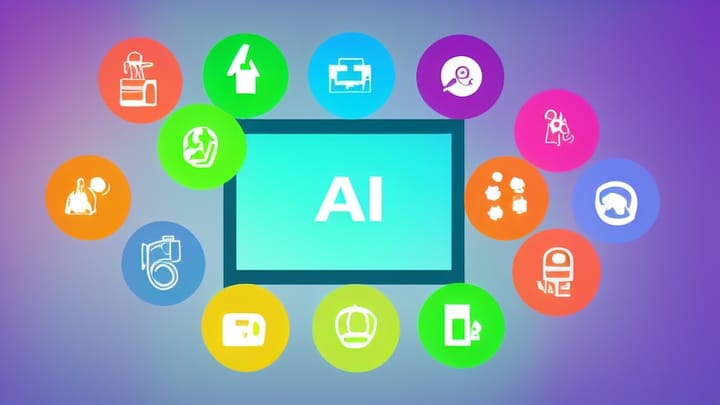
Comments ()