Best Smart Home Devices for Alexa
"Alexa can be used to control lights, sound, temperature and more in your super-smart home!"
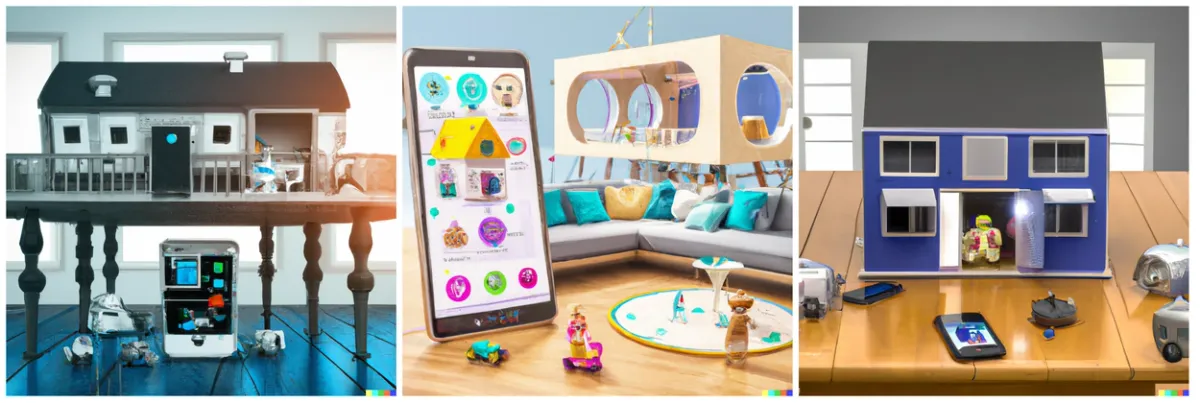
By SHiNER The Human and JaRViS The Artificial Intelligence.
Originally Published 01/27/2023
If you read our article on how to pick the best voice activated AI assistant or 4 Best AI Assistants In The Home and you picked Alexa, this article is for you.
Alexa? Who or What Is Alexa?
Alexa: a Voice Activated Artificial Intelligence Personal Assistant App
The Alexa app is a virtual assistant or voice assistant developed by Amazon, designed to provide an intelligent and comprehensive set of services to users.
It is accessible through various kinds of devices, including speakers and smartphones. The Alexa app, or just Alexa, can help with tasks such as making phone calls, setting up alarms, playing music, providing news updates, delivering weather forecasts, responding to questions and much more.
With the addition of Alexa compatible smart home devices, Alexa can be used to control lights, locks and smart thermostats in your super smart home.
Smart Devices For Smart Homes and Smart Superconsumers
Smart home devices are gadgets that are connected to wi-fi and to the internet and can be controlled remotely or automatically through an app or voice commands.
Examples include:
- thermostats that allow you to adjust the temperature in your home from anywhere
- motion sensors that detect movement inside or outside the house
- security cameras that let you keep an eye on the house when you’re away
- locks for keyless entry
- light switches that can turn lights off and on remotely
- robot vacuums for automatic cleaning
- speakers and displays to talk to the Alexa app for playing music and other tasks
- smart plugs and outlets for controlling appliances like coffee makers or air conditioners.
With so many options available now for connecting your home to the internet, it has become easier than ever before to create a fully automated “smart” environment in your own house. By pairing the Amazon Alexa app with Alexa-compatible devices such as smart lights, locks, thermostats and more, you can make your home smarter than ever before while also adding convenience and peace of mind. Alexa is always learning new skills so there is sure to be more added soon!

The Benefits of Having a Smart Home
Having a smart home can be really cool. You can control different things in your house using an app or with your voice. For example, you could turn the lights on and off, lock the doors from anywhere, set the temperature so it's just right, get pictures from security cameras to see what is going on at home when you're away, get a robot vacuum to clean for you and use Alexa for music and other tasks. It makes life easier and more fun!
Check out How To Build A Smart Home For Beginners for more helpful tips and tricks.
Different Types of Smart Home Devices Compatible with Alexa
- Smart Lighting
- Smart Speakers and Displays
- Smart Thermostats, Fans and Air Conditioners
- Security Systems and Cameras
- Door Locks and Doorbells
- TVs and Sound Systems
- Vacuum Cleaners
- Kitchen Appliances
- Sprinkler Controllers
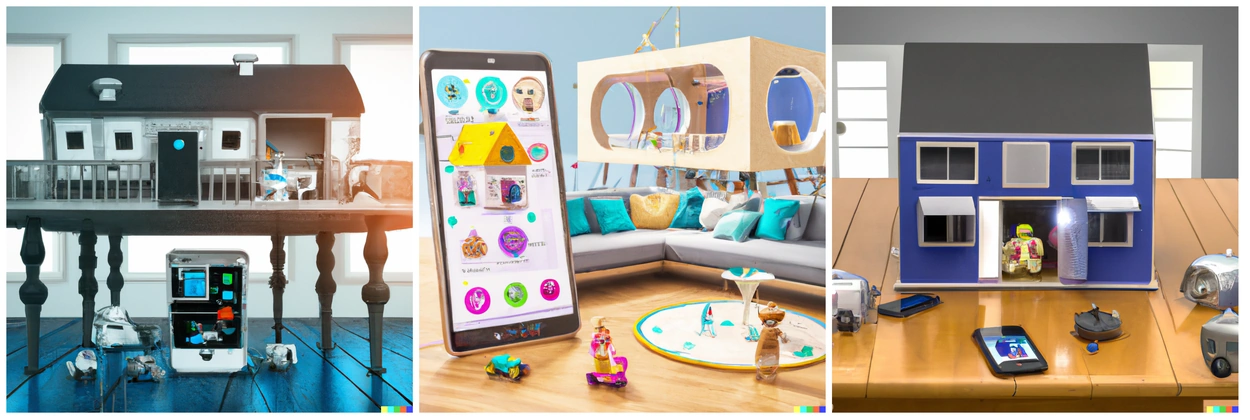
Popular Smart Home Devices for Alexa Include Lighting, Security Cameras, Door Locks and More
Smart Lighting
Smart lighting is one of the most popular smart home devices compatible with Alexa. With it, you can control lights in your home without having to flip any switches or use a remote control. You can adjust the brightness of your lights, turn them off and on from anywhere and even schedule them to turn on or off at certain times of day. Many smart lights also come with various colour options so you can choose a different ambience for each room in your house.
You can connect multiple lights and many different smart bulbs to your Alexa smart home. You can use smart outlets for regular lights and smart lights in regular sockets. Both can be activated by voice control. When you use Alexa voice commands you can activate your entire home lighting with everyday routines.
Smart Security and Security Cameras
Security cameras are another common type of smart home device that works with your Alexa smart home. They allow you to keep an eye on your home when you're away and can be accessed through an app or voice. You'll be able to get live video feeds from multiple cameras around the house, as well as alerts if there is any unusual activity detected by the camera.
Some security systems also have motion sensors which will sound an alarm if anyone attempts to enter the house without permission. Some have speakers to communicate with squirrels or other interlopers.
Alexa Guard even uses ambient sound to detect threats.
Smart Locks and Doorbell Cameras
Smart doorbell cameras are becoming increasingly popular as a way to increase the security of your home.
These devices allow you to have eyes on the front of your house at all times, with motion alerts being sent to your phone or another device so you can see who is at the door and respond accordingly.
Smart doorbell cameras come in many different styles and sizes, ranging from battery-powered models suitable for sheds or entrances that don't get much activity, to larger hard-wired units capable of capturing crystal-clear video footage day or night. In addition to providing an extra layer of security, some models also feature two-way audio capabilities so you can communicate with visitors without having to open the door. With advanced features found in high-end models such as facial recognition, motion detection zones, and adjustable motion sensitivity settings, smart doorbell cameras make it easy to stay alert and informed about who is approaching your house.
Furthermore, many of these devices integrate seamlessly with your existing Alexa home automation app so you can easily view your video footage remotely or trigger events when someone arrives at their front door.
Smart doorbell cameras are an easy and affordable way to enhance the safety and security of any home.
Smart door locks are also gaining popularity among those who want added security for their homes. They not only let you lock and unlock doors remotely but also give you access logs so that you know who has been coming and going from your house while you were away. Some models even come with keyless entry systems which allow family members and friends to unlock the door using their smartphone instead of needing a physical key or code.
Smart Speakers and Sound Bars
Smart sound systems and soundbars are becoming increasingly popular as an affordable way to upgrade your home audio experience. Smart sound systems allow you to control the volume, balance, and other settings from any connected device in your home, while smart soundbars offer a sleek, unobtrusive design that fits into any room without taking up too much space. With these devices, you can enjoy high-quality surround sound with streaming services such as Spotify or Apple Music for a truly immersive listening experience. Furthermore, many of these systems come equipped with Alexa voice-activated technology so you can easily access your favourite songs or podcasts by asking Alexa. Whether you’re looking to enhance your movie nights or simply want better quality music playback throughout the house, a smart sound system or soundbar is sure to provide superior performance and convenience. Amazon Echo is one device. The Echo is a speaker or a display. Smart and Alexa-enabled.
Finally, voice-controlled speakers like Echo Dot make life easier by allowing you to perform tasks such as playing music, setting alarms, getting news updates and much more using just your featured routines. Plus, as new features become available they will be easily accessible through Alexa's ever-expanding set of skills!
Check Out Our Article On Other Smart Devices HERE
Super Conclusion For Superconsumers
The Alexa app is a voice assistant that can help you with things like making phone calls, setting alarms, and playing music. It can also give you news updates and weather forecasts. You can also use it to control things like lights, sound, and temperature in your super-smart home.
In conclusion, Alexa makes it easier than ever before to create a fully automated “smart” environment in your own house by allowing you to pair compatible smart home devices such as lighting systems, thermostats, security cameras, door locks and more with your Alexa virtual assistant device. With its ability to learn new skills quickly and conveniently provide information on demand or control devices remotely from anywhere in the world; it's no wonder why this technology has become increasingly popular over recent years!

How to Set Up Your Alexa-Compatible Smart Home Device
Setting up a smart home device with Alexa is relatively easy and straightforward. The first step is to purchase a compatible device like an Echo Device, smart light switch, smart thermostat, camera, security system, door lock or other appliance. Once you’ve purchased the device and installed it properly in your home, it’s time to set up the connection with Alexa.
(Supersecret: Once you have your first Alexa-enabled device set up you can just ask Alexa for help setting up your other devices. That's why it is an Alexa Smart Home!)
Step 1: Download The App
To begin connecting your device to Amazon Alexa, first download the app onto your mobile phone or tablet. Now use Alexa Discover. Once the app has been installed, open the Alexa app, tap on the “Devices” tab at the bottom of the screen and select "Add Device" to start setting up your devices. Then just follow a few easy steps: enter necessary information such as Wi-Fi password; choose what type of specific device you are linking so that Alexa can be aware of its correct identification; wait for confirmation once everything is set. Now you can add devices as long as the device type is compatible with the Amazon Alexa integration.
Step 2: Connect Each Smart Device
Add each smart device. Use "Alexa Discover Devices" to find each smart device. The Amazon Alexa App can control multiple devices with ease. Open the Alexa app then just follow the on-screen prompts!
Now it's time to start using your new toys! To control the connected smart devices from within the app, just tap on its name in the list of available devices and then use either voice commands or taps/swipes on-screen to interact with it. For example; if you have connected a smart bulb you could say “Alexa turn on my bedroom light” to make it activate or adjust brightness levels through controls in the app itself.
Bonus Step! Routines
If you're searching for convenience when controlling your automated devices via Alexa, then routines are the way to go! With routines, you can craft unique instructions that will switch on different actions right at one time - like declaring "Good Morning" which could turn on lamps in certain areas while also playing a song or providing weather news based on what activities you determine beforehand. This is especially beneficial if you desire speedy access to regular duties without having to state particular commands each and every time they should be done!
Conclusion: Easy!
In conclusion, transforming your home with a smart device and Alexa is an effortless yet rewarding endeavour. With the power of voice commands and routines, you can effortlessly make life less complicated than it already is! Automating tasks that would have originally taken up so much of your time will now be done swiftly by simply speaking to Alexa-compatible devices; providing increased comfortability while making sure everything runs smoothly within your living space. If you have any questions or need assistance you can always ask Alexa for helpful suggestions.

Tips on Using Your New Device Effectively
Step 1: Read The Manual
Familiarize yourself with the device and its capabilities - reading user manuals or tutorials can help you understand exactly what your new device can do and how to use it most effectively.
Step 2: Use The Appropriate Settings
Optimize settings for maximum efficiency - if available, take advantage of the settings in the app to customize different functions like brightness, temperature, etc., for best performance. Ensure wi-fi is available. You may need a wi fi extender to reach some of the less central smart plugs and lights.
Bonus 1! Take Advantage Of Your Voice Control
Utilize your voice whenever possible. Instead of using manual controls every time you need a task done; take advantage of Amazon Alexa’s voice commands which allow you to carry out a variety of tasks quickly and easily with just your voice! Just say Alexa and give a single command. The task is done!
Bonus 2! Routines
Set up routines for convenience - routines make life easier by allowing you to create custom commands that trigger multiple actions at once – saving time and effort while also making it easy to access certain tasks on demand through vocal cues! Select routines with timers or your smartphone or your voice on any Amazon Alexa-compatible device.
Future Expandable!
You can always stay on top of the latest innovations - with compatible devices that can be easily added to the Alexa app, users are able to ensure their homes remain updated with all the newest features and advancements in technology!
Caution!
Test compatibility before buying a device - make sure any device you purchase is supported by Alexa on the same wi fi network before committing so that there are no problems. Make sure the new device works with your chosen app. It would be unpleasant to purchase a smart thermostat or another smart device that only works with Google Assistant and not Amazon Alexa.
Benefits of Automating Your Smart Home System With Alexa-Enabled Devices
Automating your home with Alexa-enabled devices provides various benefits that make life easier, more efficient and enjoyable. With the help of voice commands and routines, users can quickly carry out everyday tasks such as turning on lights, playing music or accessing weather updates without having to manually control each device separately. This can save time and effort while allowing users to customize settings in the app for maximum efficiency when needed.
see: AI Technology Is Revolutionizing Our World
In addition, automating your home with Alexa-compatible devices opens up possibilities for smarter living. With features like Alexa routines, users can create custom commands that trigger multiple actions at once – allowing them to access certain tasks quickly and easily with just their voice. Furthermore, Alexa-compatible devices are always evolving; meaning that users can stay updated with new features like motion sensors or automated schedules which make daily tasks even easier to complete.
In conclusion, setting up a smart home device with Alexa is an easy process that provides immense convenience once complete. With voice commands and routines, users can quickly automate their homes to save time and effort while also staying updated on all the latest technology options so they never miss out on anything! Ultimately, automating your home with an Alexa-enabled device is sure to improve your quality of life by providing greater comfort and efficiency than ever before!
People Also Ask-
What home appliances can Alexa control?
Alexa can control a variety of smart home appliances including lights, thermostats, alarms, security cameras and doorbells as well as wireless door locks.
Alexa is compatible with products from popular brands such as Philips Hue, Nest, Ring and ecobee. Alexa is also able to integrate with IFTTT (If This Then That) to allow users to create custom triggers for specific actions that occur throughout the day.
Additionally, Amazon Alexa supports many device types from different manufacturers like Samsung SmartThings or Lutron Caseta Smart Home System.
Is there a difference between Alexa and Echo?
Yes, there is a difference between Alexa and Echo.
Alexa is the voice assistant that can be used to control compatible devices, while Echo is the Amazon product line of speakers and displays which feature Alexa integration.
By speaking to an Echo device, you are able to access Alexa’s features such as setting reminders or controlling your home automation systems. You do not need an Echo device in order for you to use Alexa since it can be integrated into other speakers as well! Additionally, some smartphones also include Alexa's voice service built-in.
What is needed for an Amazon smart home?
In order to set up a smart home with Amazon Alexa, you will need compatible devices such as lights, smart thermostats, alarms or security cameras that are Alexa-enabled.
Additionally, you must have an Echo device connected to the same Wi-Fi network in order for voice commands to work.
Other necessary components include the Alexa app and IFTTT (If This Then That) in order to create custom triggers for specific actions associated with your smart home devices.
Lastly, pet doors and water leak detectors can also be used in conjunction with compatible lights, smart plugs or door locks which will then trigger an Alexa routine when activated.
Is there a monthly fee for an Alexa?
No, there is no monthly fee for Alexa.
Alexa is free to use and doesn't require any subscription or payment to use the service.
To make an Alexa Smart Home all you need is an Amazon account and a compatible device such as an Echo Dot or Echo Show in order to access the features of Alexa.
Once these components are set up, you can control your connected devices simply by using voice commands which are then processed by the AI technology of Alexa.
Does Alexa have a profanity filter?
Yes, Alexa does have an optional profanity filter which users can enable in their settings. This feature allows users to block explicit language from being recognized by Alexa, ensuring that content heard through the device stays appropriate for all ages. When enabled, any words that are flagged as offensive will be replaced with a “bleep” sound and will not be played by the device.
Are Alexa devices always listening?
Alexa devices are always listening for a specific "wake word". In order to quickly respond to voice commands, the device's microphone is always on. However, it has a filter that ONLY allows it to listen for a specific wake word.
Alexa only begins recording when it hears its wake word (usually "Alexa") and sends the recording to Amazon servers for processing. You can also manually turn off the microphone or change the listening in the app. Additionally, Alexa has a privacy feature which you can activate to stop any recordings from being sent for analysis.
Can Alexa control kitchen appliances?
Yes, Alexa can be used to control various kitchen appliances. With the Alexa app or an Alexa-enabled device like an Echo Dot or Show, users can issue voice commands to control connected kitchen appliances such as ovens, refrigerators, dishwashers, and more.
Which device is best for Alexa?
These are the super-best of the best devices that work the best with Alexa in 2023.
Best Amazon Alexa Devices of 2023

- Echo Studio- The best-sounding smart speaker ever - With Dolby Atmos, spatial audio processing technology, and Alexa. Best Alexa device overall (and best smart speaker).
- Wyze Cam v3 with Color Night Vision, Wired 1080p HD Indoor/Outdoor Security Camera, 2-Way Audio, Compatible with Alexa, Google Assistant, and IFTTT. Best smart camera.
- Amazon Echo Show 15 | Full HD 15.6" smart display with Alexa and Fire TV built-in. Best smart display.
- Yale Assure Lock SL, Wi-Fi Smart Lock - Works with the Yale Access App, Amazon Alexa, Google Assistant, HomeKit, Phillips Hue and Samsung SmartThings. Best smart lock.
- ecobee Smart Thermostat Premium 2022 with Siri and Alexa and Built-in Air Quality Monitor and Smart Sensor. Best smart thermostat.
Read our Smart Home Thermostat Superreview Next!
"Thanks for reading!"
-SHiNER The Human and JaRViS The AI.


Comments ()